Introduction
An entity in Motto’s systems represents any organization, person or thing. Entities are useful in several ways:- They can be associated with events, and help give structure to your content. E.g. associating a competition entity with a football event.
- They can be used to build up a hierarchy or taxonomy of related entities. E.g. associating a competition entity with a league or organizing body.
- You can sell subscriptions around the content related to an entity. E.g. selling a subscription that grants access to every event in a competition.
- You can manage video protection, like geo-restrictions or Digital Rights Management (DRM), on an entity level. E.g. applying a geo-blocking rule to all events in a specific competition.
Heads up
Before diving into entities, you must first create an entity type. This is the blueprint that defines what an entity can look like. For example, if you want to make entities for clubs likeFC Barcelona and Real Madrid, you should first create the entity type club (or similar, the naming and structure are in your own hands)! Designing a set of entity types is a crucial but sometimes daunting task, so our support team is always available to help you get starte.
Get Started
Once you have created your entity type as hinted at above, you can get started using the Motto Studio, which we recommend for non-technical users. Alternatively, you may get started by using the Motto API.Via the Studio
Via the Studio
The following steps will guide you through the process of setting up an event via the Studio.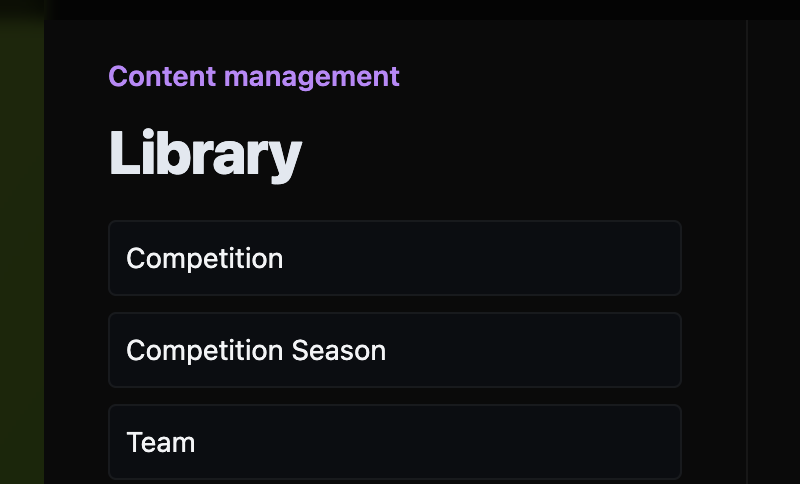
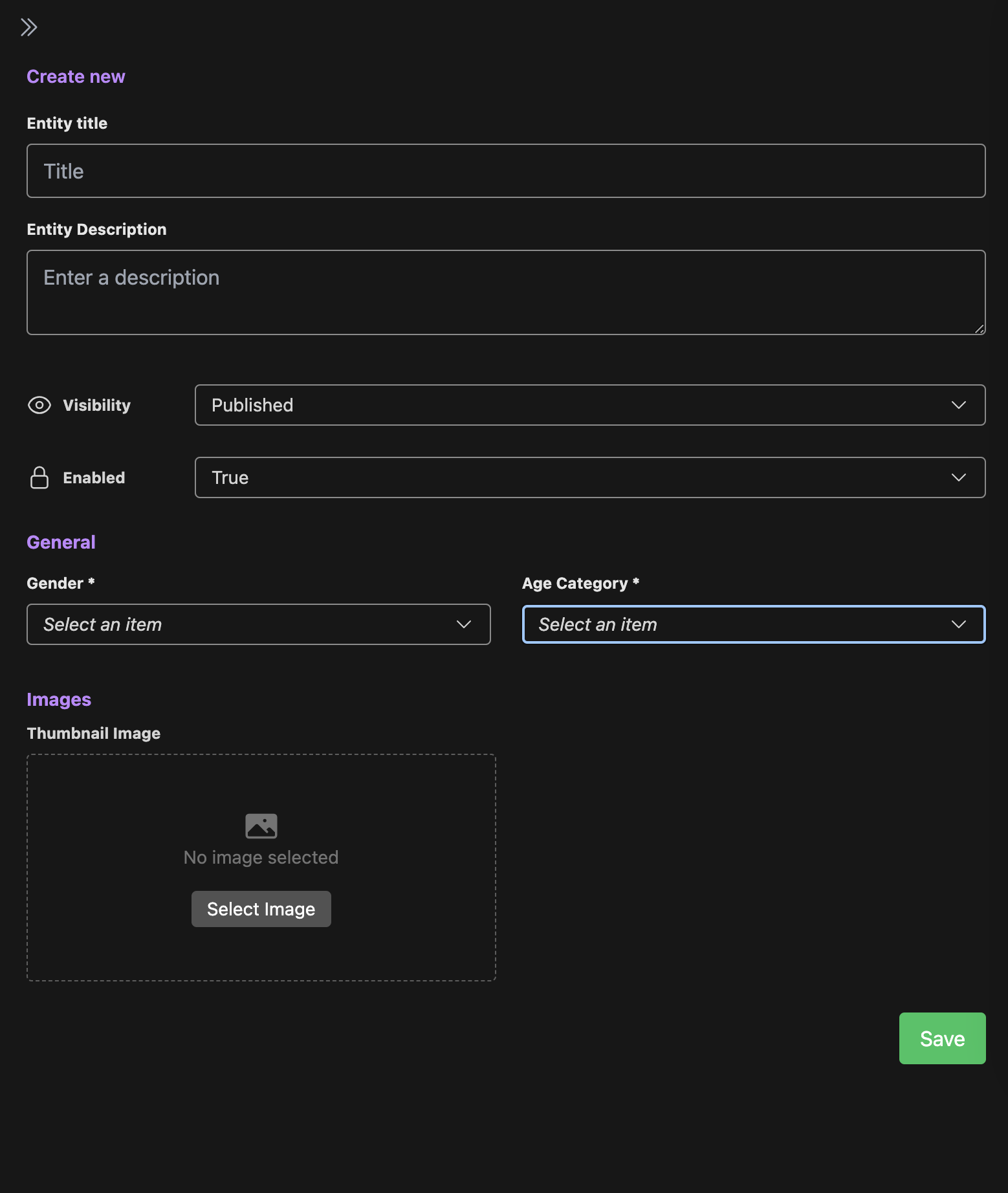
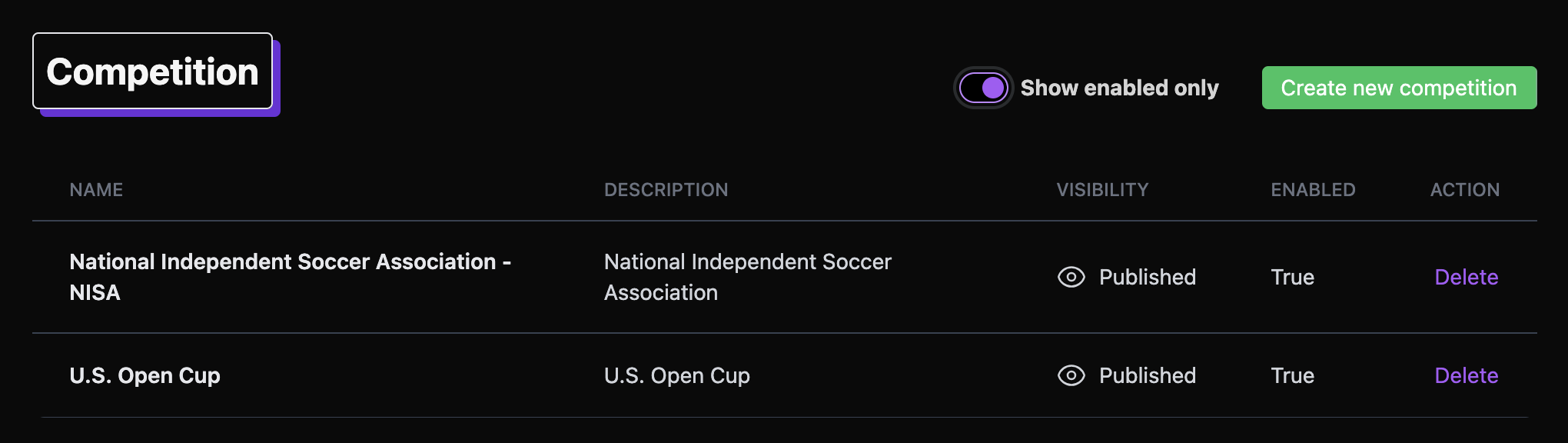
Creating an entity
First, navigate to the “Library” tab in the Studio. You will see a list of available entity types like in the image below.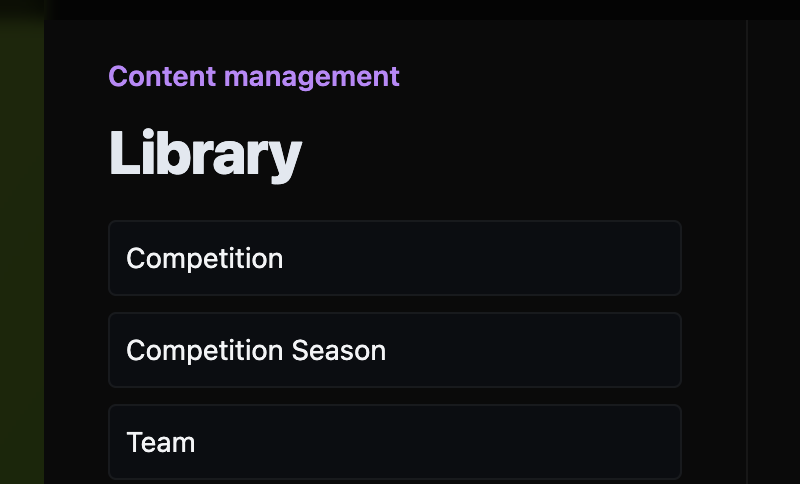
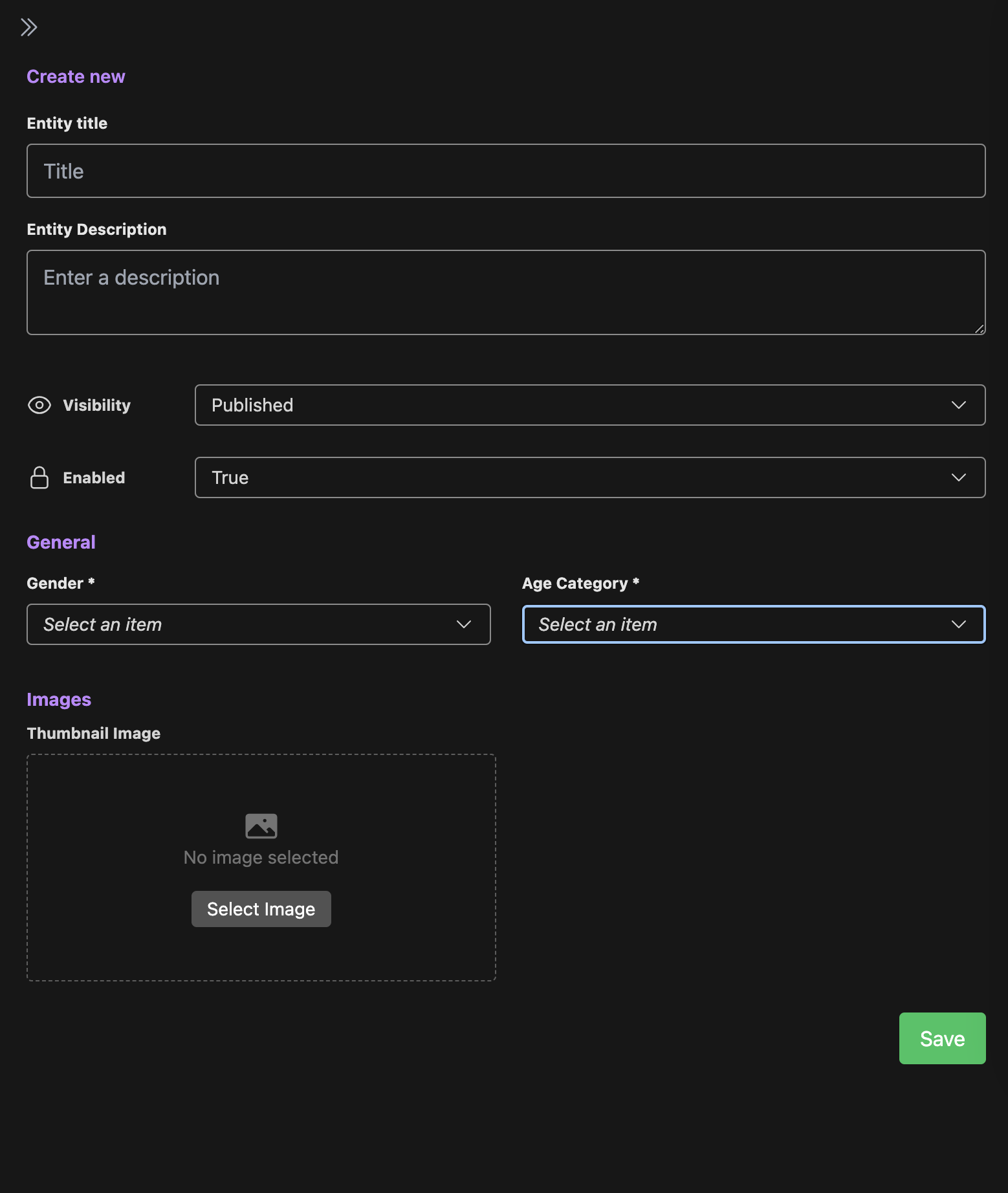
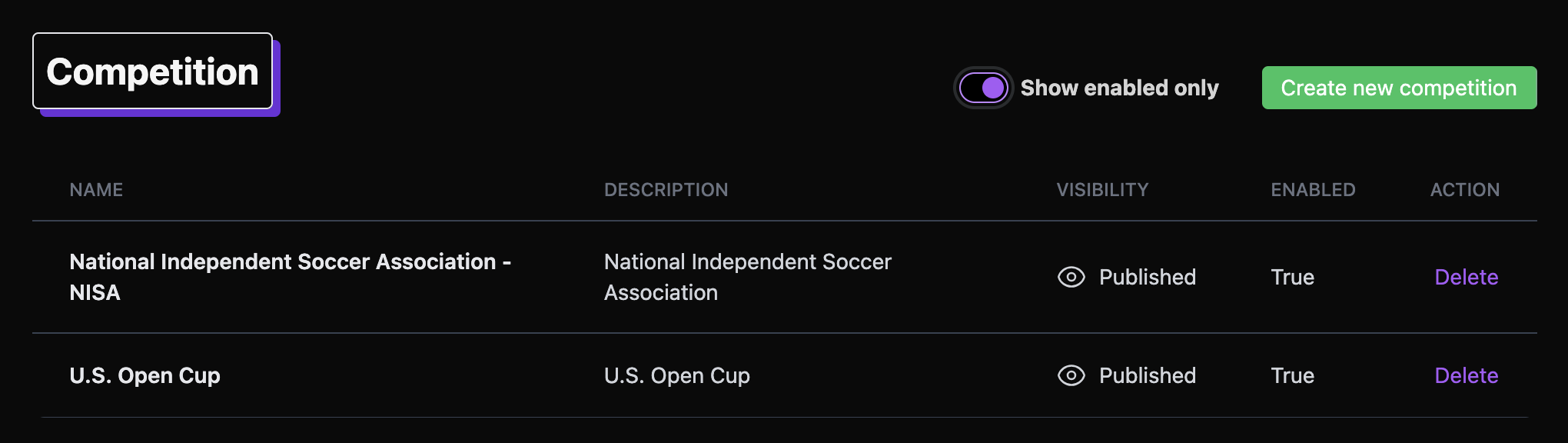
Via the API
Via the API
If you prefer using the Studio API to interact with the Motto platform, you can follow the following steps to achieve
the same result as described in the “Via the Studio” section.
- Call the Create Entity endpoint.

