Introduction
Images are a key part of any OTT platform. Motto provides a simple way to manage images in your project, and to serve them back to your users affordably and efficiently, so that you do not need a third-party image integration.Uploading images
You can get started using the Motto Studio, which we recommend for non-technical users. Alternatively, you may get started by using the Motto API.Via the Studio
Via the Studio
Image uploads in the Studio are a part of the creation of event, creative works, entities or hero banners.
When opening the creation sidebar, you can upload a thumbnail or poster for your event or creative work, or logo for your entity.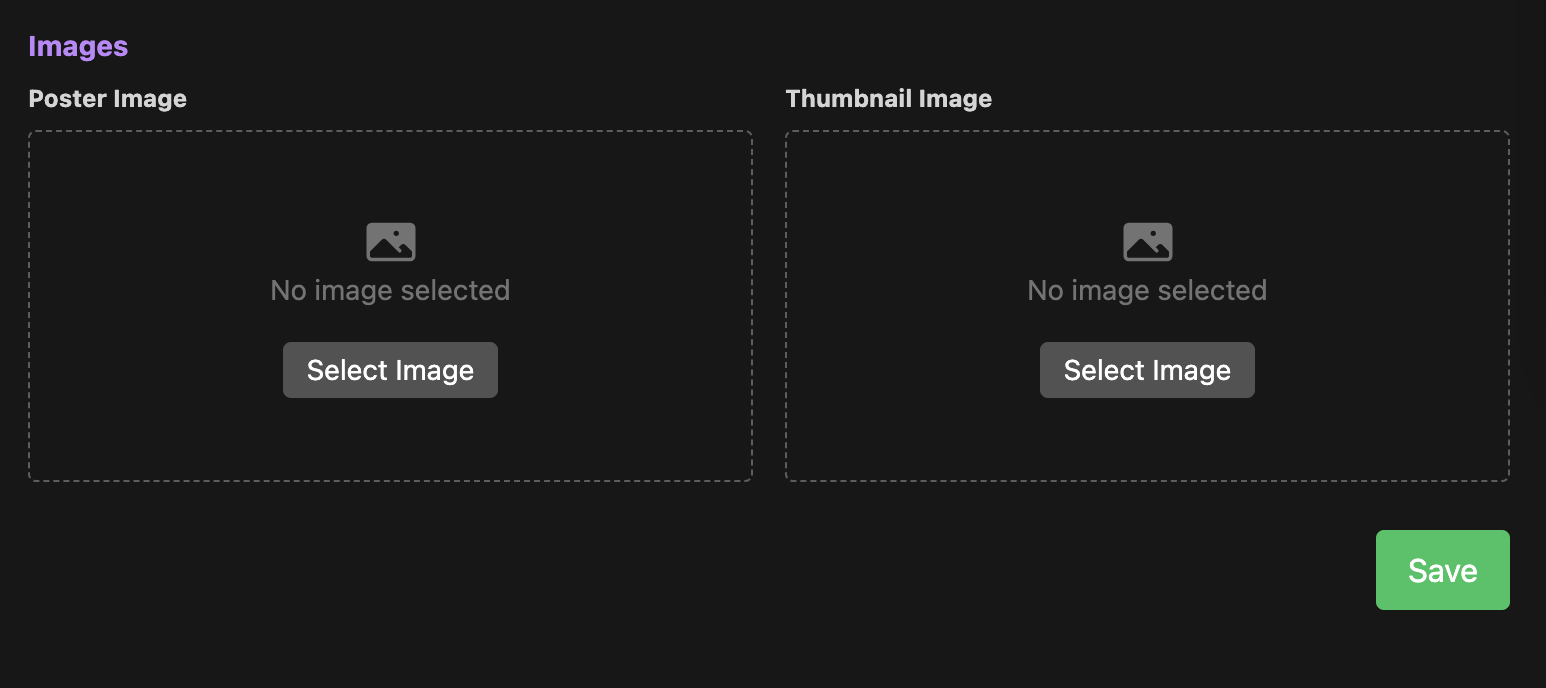
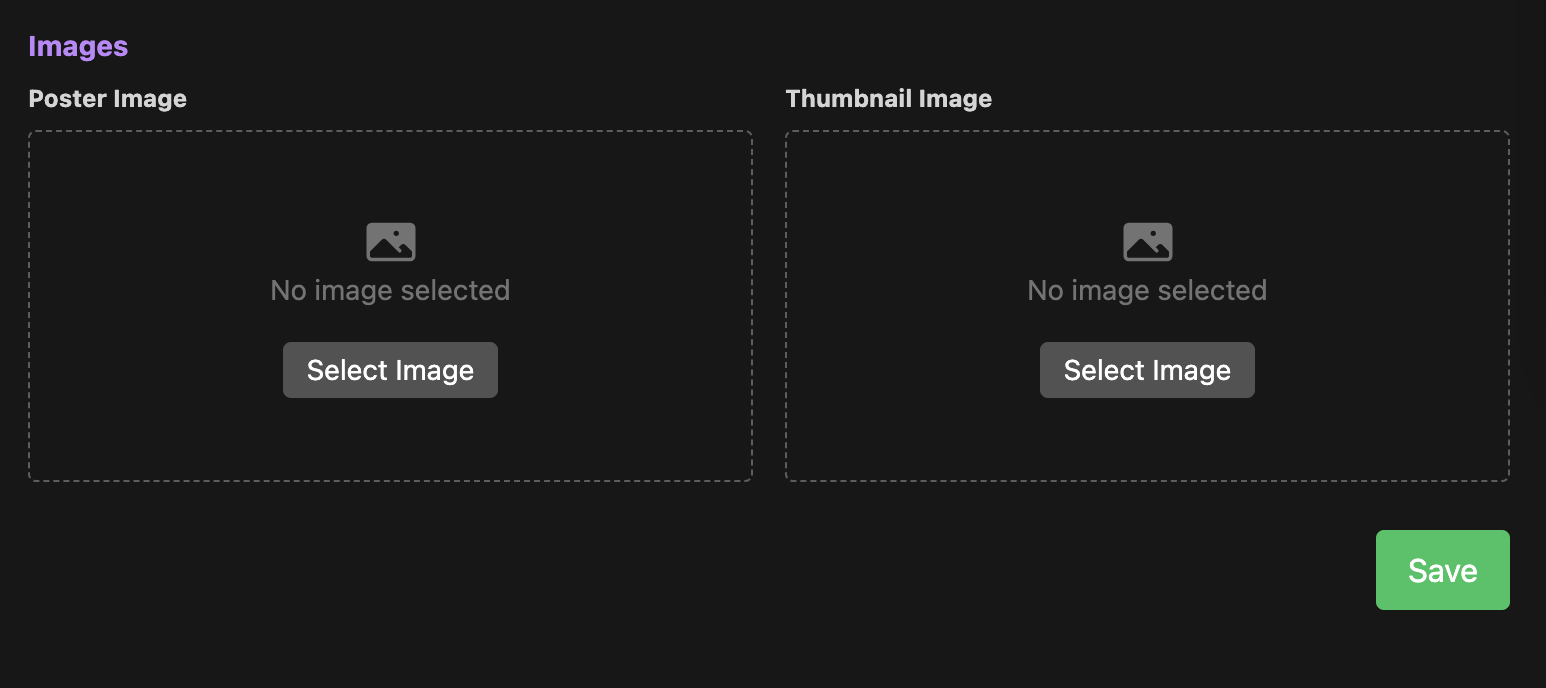
Via the API
Via the API
If you prefer using the Studio API to interact with the Motto platform, you can follow the following steps to achieve
the same result as described in the “Via the Studio” section.
- Create an asset upload session (e.g. for a .jpg file)
- Upload your file to the
signed_urlprovided in the response from step 1. - (Optionally) associate your asset with an event, creative work or entity by using the
reserved_asset_idfrom step 2.
Downloading images
Images can be downloaded from Motto easily and affordably. When you have an asset ID of the image you want to download, you can construct a download URL for your image using the following pattern (remove the< and > characters)
https://assets.mottocdn.com/images/<project_id>/<asset_id>
You can find your project_id using the instructions here.
Image resizing
If you are interested in serving your images in different sizes, you can use the following pattern to resize your images:https://assets.mottocdn.com/images/<project_id>/<asset_id>?w=<width>&h=<height>
(you may also provide only a width or height, and the image will be resized proportionally).
