Introduction
A creative work in Motto’s systems represents any video content that does not fit into an event. Creative works can be associated with VOD content so that your OTT platform can playback video when a user clicks on your creative work.Get Started
You can get started using the Motto Studio, which we recommend for non-technical users. Alternatively, you may get started by using the Motto API.Via the Studio
Via the Studio
The following steps will guide you through the process of setting up a creative work via the Studio.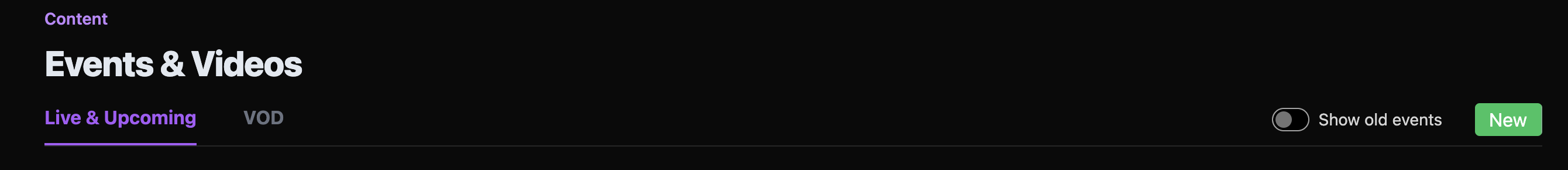
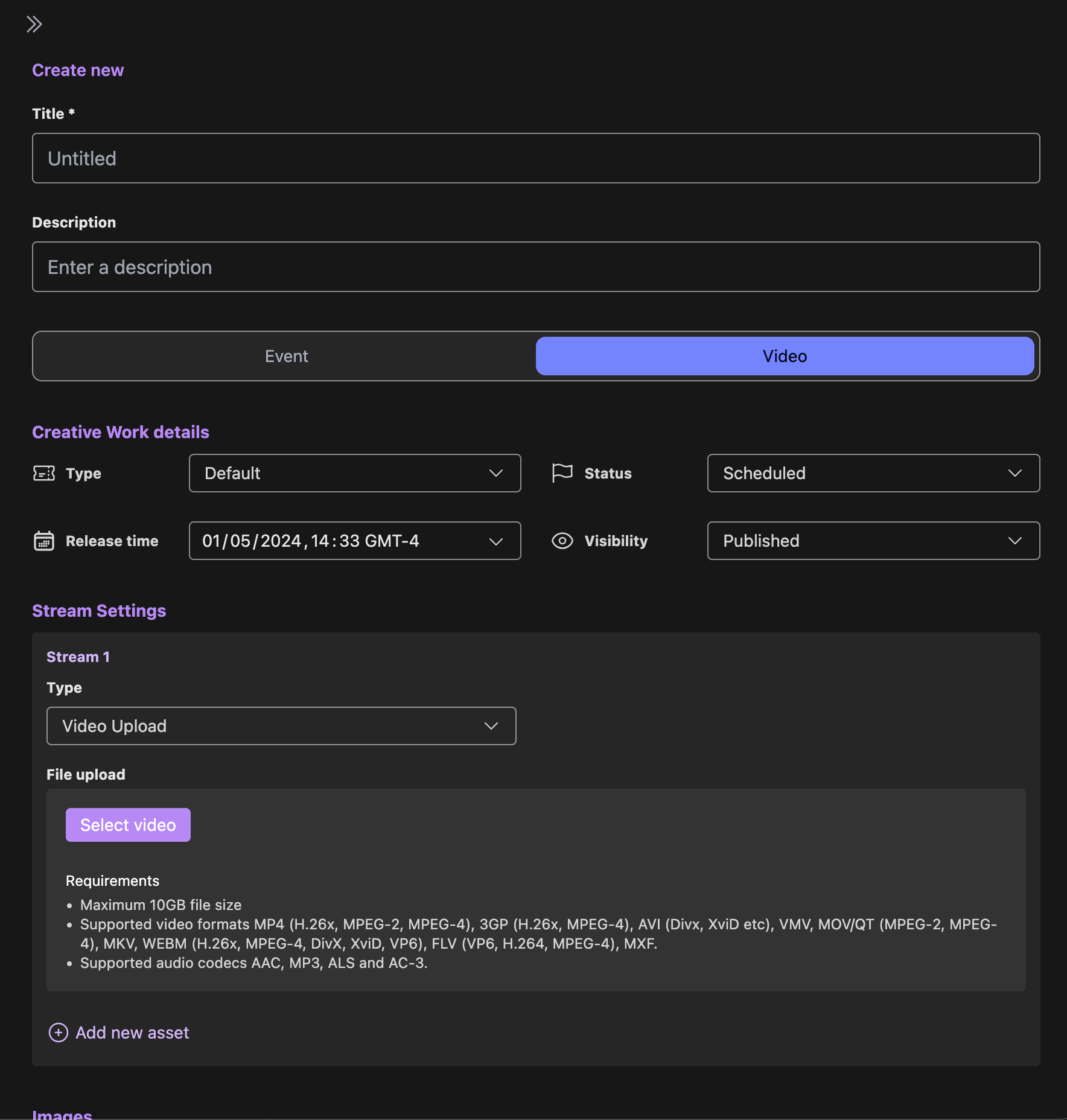

Creating a creative work
First, navigate to the “Streaming” tab in the Studio. You will see a section titled Events.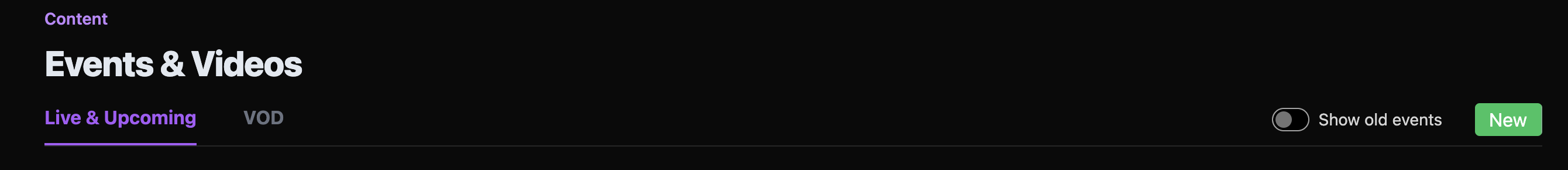
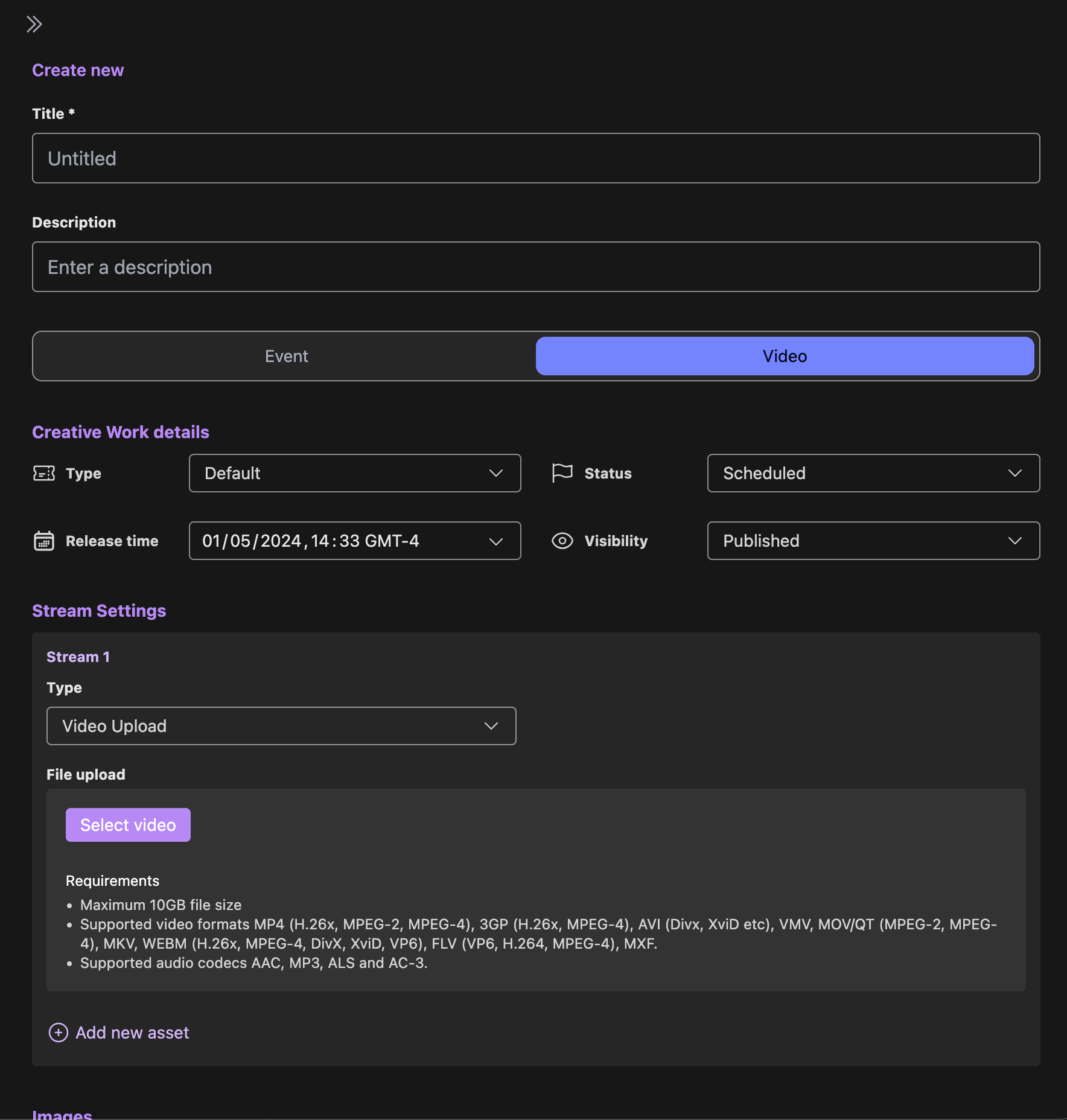

Via the API
Via the API
If you prefer using the Studio API to interact with the Motto platform, you can follow the following steps to achieve
the same result as described in the “Via the Studio” section.
- Call the Create Creative Work endpoint.
- (Optionally) if you have already created a video previously, you can associate your
video_idwith the creative work in thevideo_idsarray.

