Introduction
Motto operates a bespoke streaming platform that was built from the ground up to meet the demands of modern sports streaming. It has been built with vertical integration of all Motto services in mind, like our state-of-the-art video protection capabilities, our highly configurable OTT platforms, and of course our monetization services like paywalls, ads & sponsorship, and data syndication. The Motto streaming platform has been built to be:- Optimized for live-streaming sports at low latency;
- Supportive of a wide range of video sources, signals and profiles;
- Allow simulcasting (live syndication) to betting brokers and other data partners;
- Tolerant of unstable networks (e.g. 4G connections in a busy stadium);
- Highly configurable (e.g. custom output qualities, video protection options, etc.);
- Easily integrated into OTT platforms (including our own);
- Highly scalable and tolerant of sudden spikes in viewership.
Get Started
You can get started using the Motto Studio, which we recommend for non-technical users. Alternatively, you may get started by using the Motto API.Via the Studio
Via the Studio
The following steps will guide you through the process of setting up a live stream via the Studio.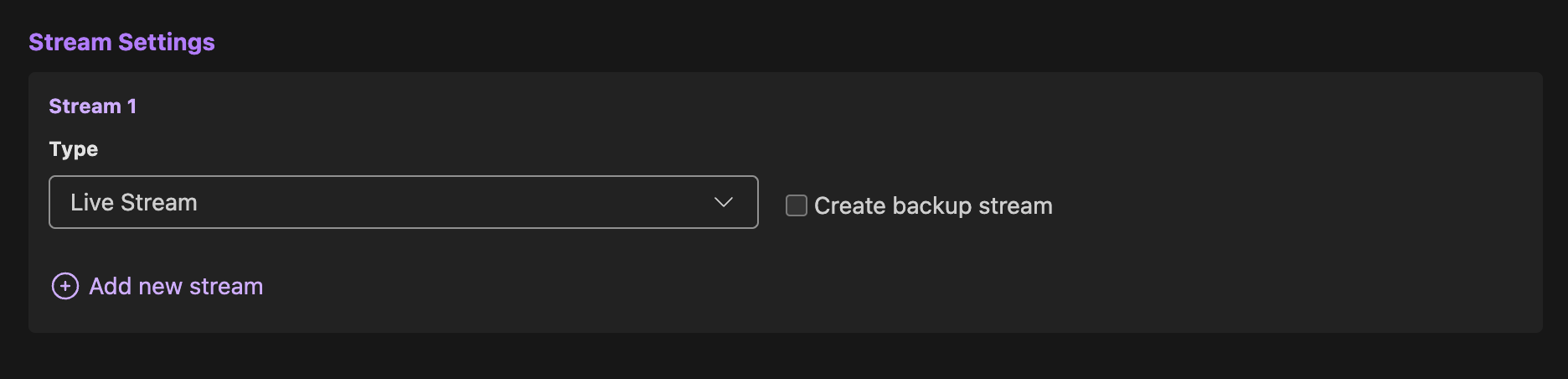
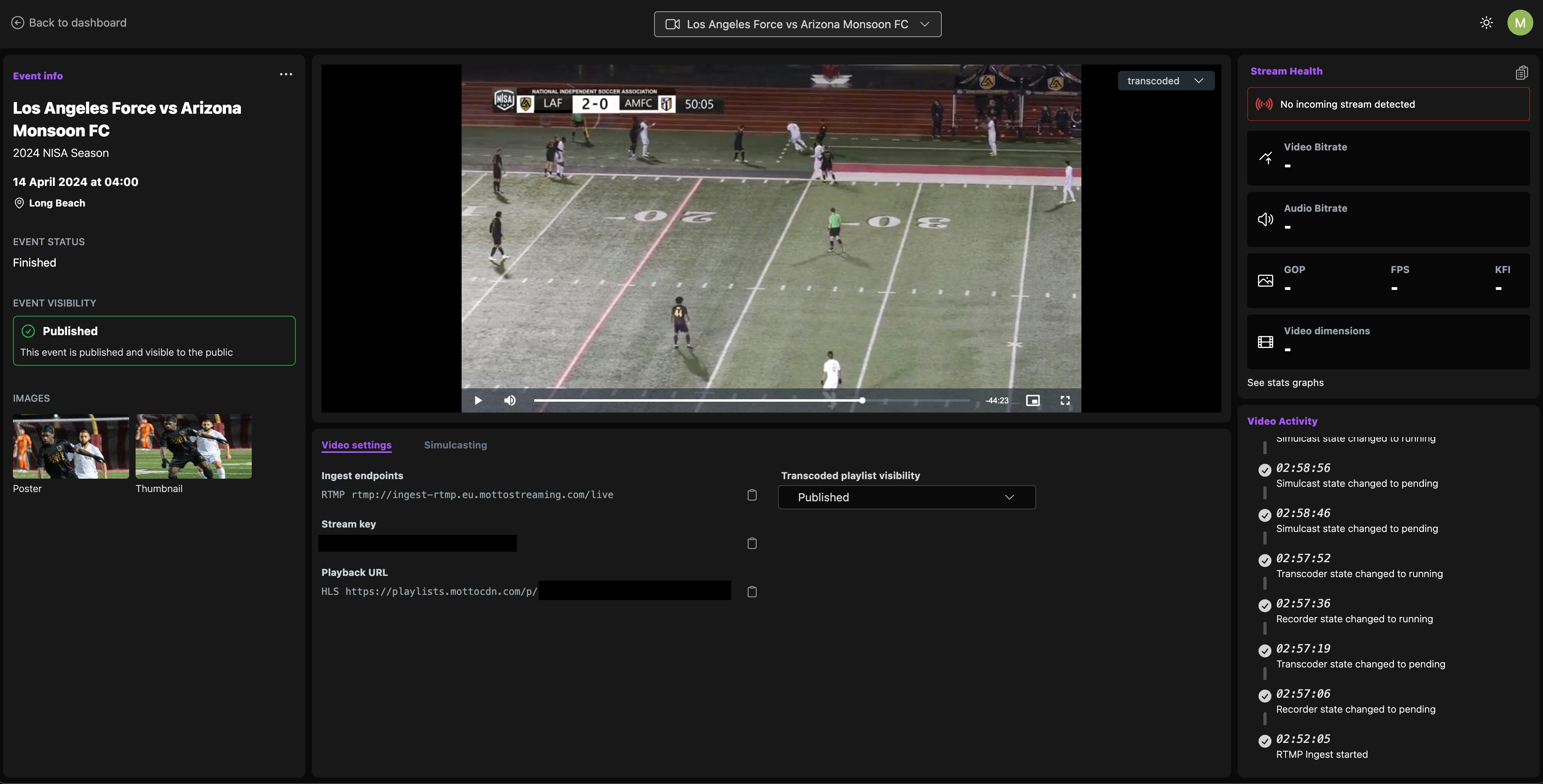
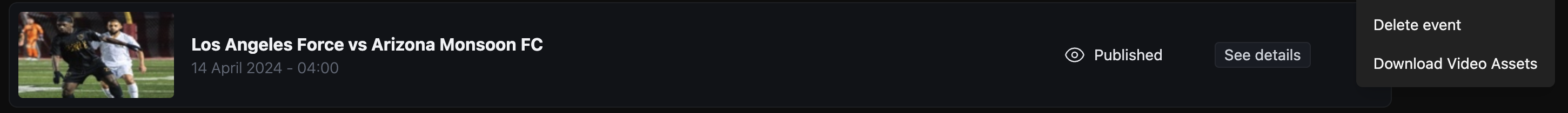
Creating a live stream
When you wish to stream live content, you will need to create a live stream object first. This object will contain all the information needed to stream to Motto.When using the Studio, live stream creation is a part of the process of creating a new event or creative work. When doing so, you will be asked to create one or more “streams”. Each individual stream that you create receives its own RTMP/SRT ingest URL and stream key, and can thus be streamed to separately. This means you can associate more than one stream to a single event or creative work, which may be desirable when you want to stream e.g. multiple camera angles for the viewer to choose from.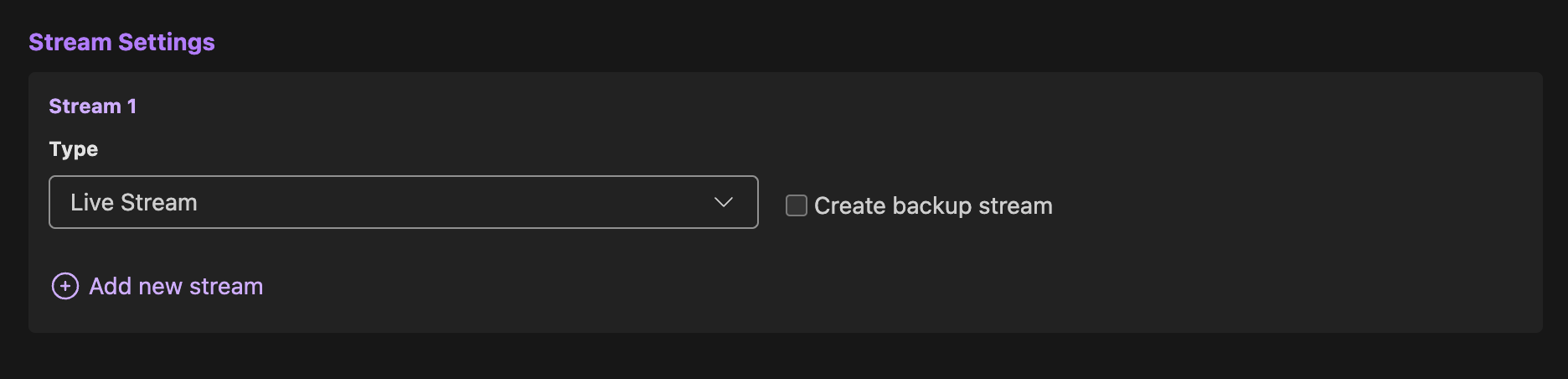
Streaming to Motto
Once you have created a live stream object, you can use the RTMP/SRT ingest URL and stream key to stream to Motto. The stream key should be shared only with trusted parties, as it allows anyone with access to it to stream to your environment.You can find these details in the Studio’s Video Manager page. Look for the “Video Settings” tab to find the information you need.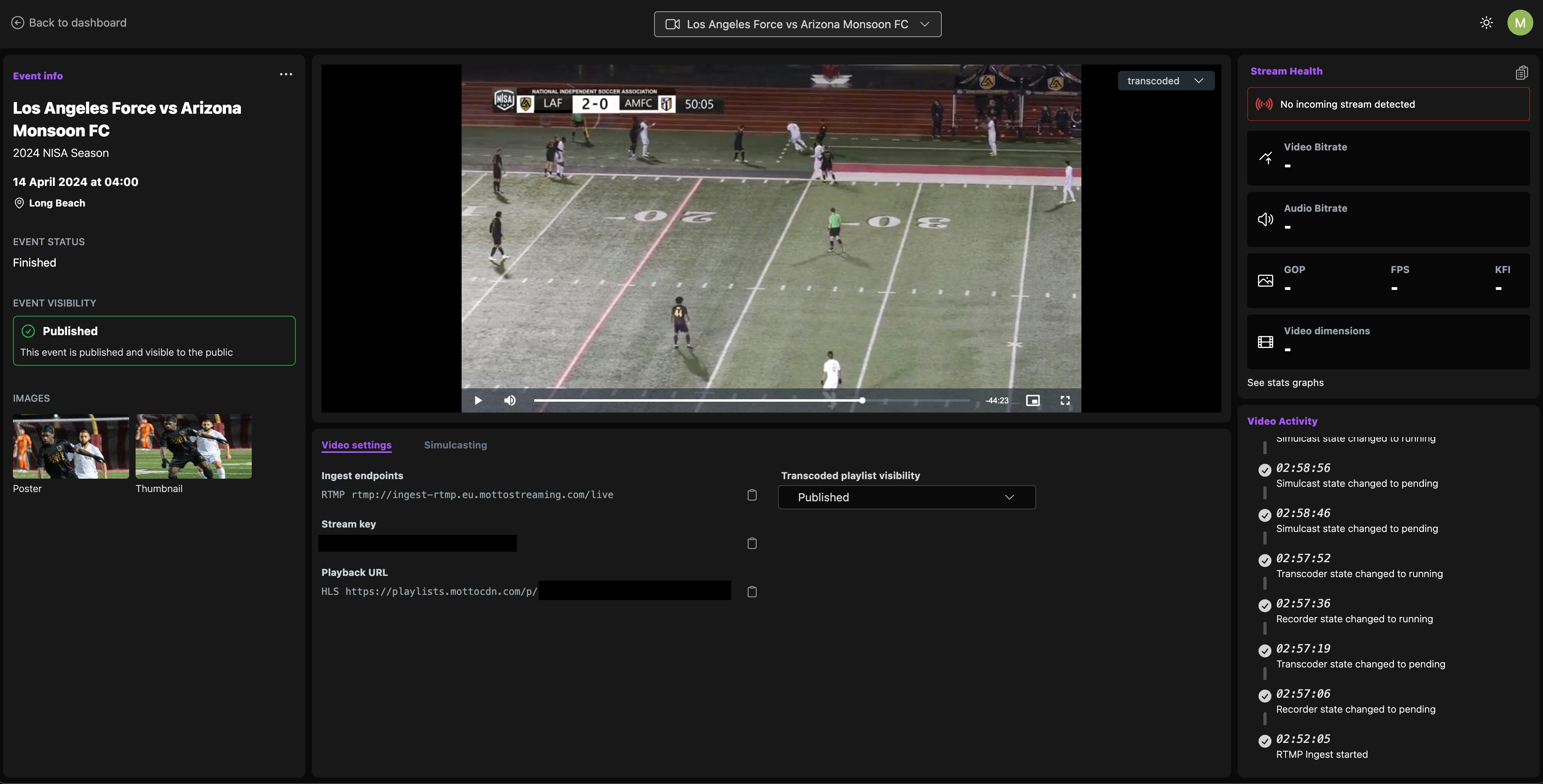
Publishing the stream
Once you have started streaming to Motto’s servers, this stream is not yet available to be watched by your viewers. You will first need to publish the stream, which can be done by clicking the green “Go Live” button in the top bar, or by setting the visibility to “published” in the Video Settings tab.Now, your viewers can watch the stream at their leisure on your Motto-based OTT platform, or on your own website using our embeddable player.After the stream
When you are done streaming, you can stop the stream by clicking the red “End Live” button, and simply disconnect the RTMP/SRT signal.The live-stream will automatically become available as a VOD stream for your viewers.By default, a recording of your entire live-stream will also be made available via the Studio. This allows you to download the asset and use it for any other purpose you may have for it, or simply to keep as an offline backup.You can find the downloadable asset in the Events & Creative Works list page, by clicking on the vertical ellipsis.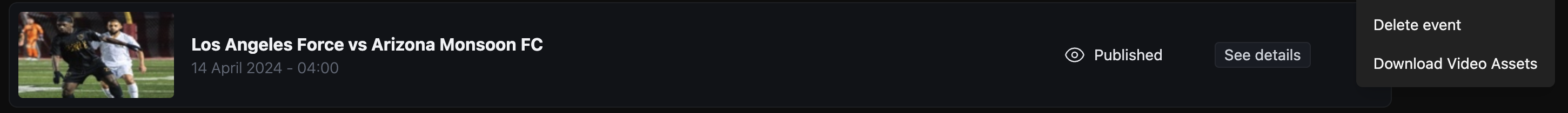
Via the API
Via the API
If you prefer using the Studio API to interact with the Motto platform, you can follow the following steps to achieve
the same result as described in the “Via the Studio” section.
- Create a live-stream object. Store the
video_idandrtmp_ingest_id - Find an RTMP server
- Retrieve the RTMP ingest object using the
rtmp_ingest_idfrom step 1 - Start streaming, e.g. via OBS
- Retrieve the video using the
video_idfrom step 1. - Publish the playlist by setting the
visibilitytopublishedon the video’splaylist_idfrom step 5.
- want to contextualize your video by associating metadata (like the teams playing in your match, or the competition it belongs to).
- want to use the Motto OTT platform or its component library for easy integration into your own OTT platform integration.
video_ids array
on your newly created event with the video_id you retrieved in step 5 above.
